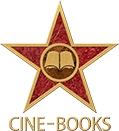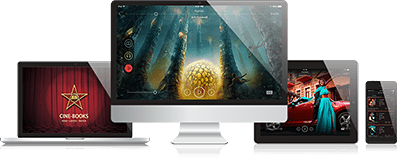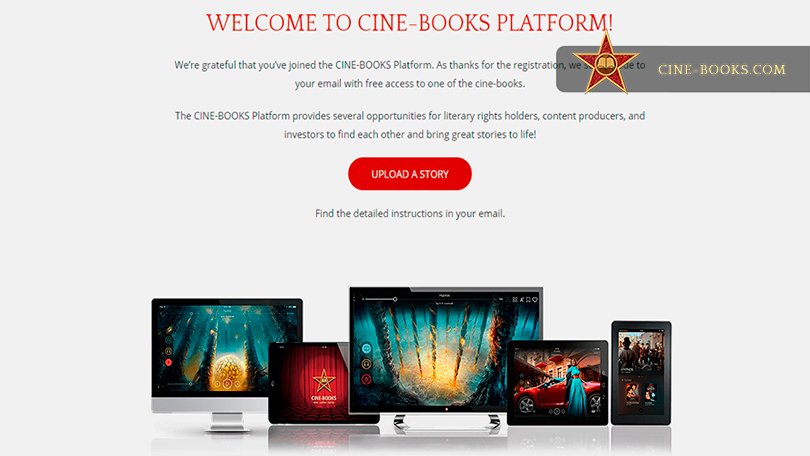
You can sign up through Google, Facebook, or an e-mail account.
After registration, fill in your details: “Name”, “Last name”. In the “Your role” section, select “Photographer”.
Choose the format that you'd like to upload. This guide shows how to upload Photo or Cinematic Story.
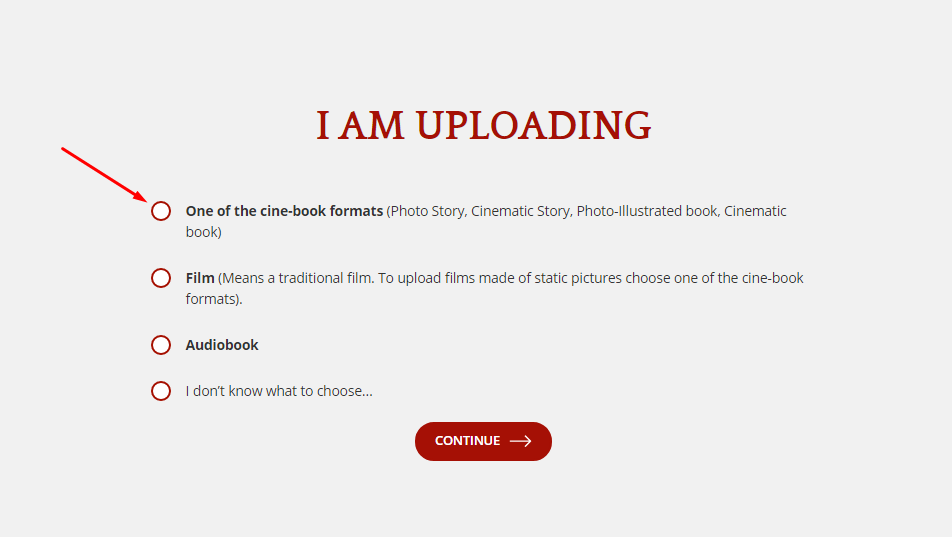
The loader consists of 6 consistent steps.
Add Information: write the title of the story, choose a genre, add a description to the story. Those points are obligatory to be filled in. Also, you can mention the author of a screenplay.
Upload Photos: upload all the photos of your story.
After uploading you can change the order of the frames.
Crop & Add Text: add subtitles for each frame, if your story has a text. Use crop in order to change the size of your photos. If your story does not have text and all the frames are in a 16x9 format, skip this step.
If your frames are of another format and you skip this step, the frames will be enlarged to the 16x9 format automatically. If your photo story has a lot of photos it is easier to crop them to the 16x9 format within Adobe Lightroom or Capture One before uploading.
Upload Video & Audio: this step is optional. If you are uploading a Photo Story, skip it! If you are uploading a Cinematic Story, add a video file with your slideshow. But do not forget to add the whole session of this story on the step Upload Photos. If you upload only a video file, the content will be generated in a format of a Film. Add an audio file only, if your story type is a Photo-Illustrated Book. Audio files are not available for other story types!
Select Channels & Pricing: the story which you are uploading for the contest will be automatically added to the Contest and your personal channel. Choose a personal channel where you would like to publish your story. By participating in the contest you agree to publish your story on a public channel. Add the price for your story in case of publishing on pay-per-view condition. Also, you can choose a distribution model according to the subscription.
You can publish your story only on your personal channel and distribute it for free.
By choosing the option of adding your story on the Premium Channel, you agree with exclusive publishing. That means that the story cannot be published within other sources. Only promo materials which will be uploaded on the next step Add Covers can be published within other sources.
If your story has been already published before placing it on the Premium Channel it should be deleted from other sources.
If you do not want to publish it exclusively on the Premium Channel or if it is not selected to the Premium Channel, it can remain on your personal channel and can be distributed for free. Best free Photo Stories will be added to the free public channel.
Add Covers: upload promo materials: A cover - 3 variants in different proportions for displaying on the story page and in the viewer. You can crop the cover while uploading.
Banner – it will be displayed as a thumbnail within the viewer.
Screenshots – up to 10 frames from the story.
The image format is *jpg.
After adding all the necessary elements the button “GENERATE A STORY” will become active. Press it!
The story is being generated! This process takes from several minutes up to an hour. You are redirected to the story page automatically.
After the end of generating the story, the button “SUBMIT FOR REVIEW” will become active. Press it to send your story for moderation!
If your story needs editing you will receive a letter from the moderator with all the needed corrections mentioned. After undergoing the moderation your story will be published within the platform and on your personal channel which you mentioned!
you may also like
Once the book is visualized, a whole new world opens before the...
Halloween nowadays is one the most interesting and cheerful holidays. It is celebrated on the 31st of October, but many activities...
The rules for writing cine-stories scripts are very similar to traditional TV and feature film screenplays but are not as strict with...